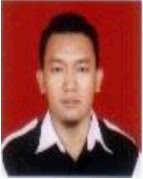From Wikipedia, the free encyclopedia
Jump to:
navigation,
searchThis article or section seems to contain
embedded lists that may require
cleanup.To meet Wikipedia's
style guidelines, please help
improve this article by: removing items which are not notable,
encyclopedic, or helpful from the list(s); incorporating appropriate items into the main body of the article; and discussing this issue on the
talk page.
Computer science (or computing science) is the study of the theoretical foundations of
information and
computation and their implementation and application in
computer systems.
[1][2][3] Computer science has many sub-fields; some emphasize the computation of specific results (such as
computer graphics), while others relate to properties of
computational problems (such as
computational complexity theory). Still others focus on the challenges in implementing computations. For example,
programming language theory studies approaches to describing computations, while
computer programming applies specific
programming languages to solve specific computational problems. A further subfield,
human-computer interaction, focuses on the challenges in making computers and computations useful, usable and universally accessible to
people.
Contents[
hide]
1 History2 Major achievements3 Relationship with other fields4 Fields of computer science4.1 Mathematical foundations4.2 Theory of computation4.3 Algorithms and data structures4.4 Programming languages and compilers4.5 Concurrent, parallel, and distributed systems4.6 Software engineering4.7 System architecture4.8 Communications4.9 Databases4.10 Artificial intelligence4.11 Visual rendering (or Computer graphics)4.12 Human-Computer Interaction4.13 Scientific computing4.14 Didactics of computer science/informatics5 Computer science education6 See also7 References8 External links8.1 Webcasts[
edit] History
Main article:
History of computer scienceThe early foundations of what would become computer science predate the invention of the modern
digital computer. Machines for calculating fixed numerical tasks, such as the
abacus, have existed since antiquity.
Wilhelm Schickard built the first mechanical calculator in 1623.
[4] Charles Babbage designed a
difference engine in
Victorian times (between 1837 and 1901)
[5] helped by
Ada Lovelace.
[6] Around 1900, the
IBM corporation sold punch-card machines.
[7] However, all of these machines were constrained to perform a single task, or at best some subset of all possible tasks.
During the
1940s, as newer and more powerful computing machines were developed, the term computer came to refer to the machines rather than their human predecessors. As it became clear that computers could be used for more than just mathematical calculations, the field of computer science broadened to study
computation in general. Computer science began to be established as a distinct academic discipline in the
1960s, with the creation of the first computer science departments and degree programs.
[8] Since practical computers became available, many applications of computing have become distinct areas of study in their own right.
Many initially believed it impossible that "computers themselves could actually be a scientific field of study" (Levy 1984, p. 11), though it was in the "late fifties" (Levy 1984, p.11) that it gradually became accepted among the greater academic population. It is the now well-known IBM brand that formed part of the computer science revolution during this time. IBM (short for International Business Machines) released the IBM 704 and later the IBM 709 computers, which were widely used during the exploration period of such devices. "Still, working with the IBM [computer] was frustrating...if you had misplaced as much as one letter in one instruction, the program would crash, and you would have to start the whole process over again" (Levy 1984, p.13). During the late 1950s, the computer science discipline was very much in its developmental stages, and such issues were commonplace.
Time has seen significant improvements in the usability and effectiveness of computer science technology. Modern society has seen a significant shift from computers being used solely by experts or professionals to more a more widespread user base. By the
1990s, computers became accepted as being the norm within everyday life. During this time data entry was a primary component of the use of computers, many preferring to streamline their business practices through the use of a computer. This also gave the additional benefit of removing the need of large amounts of documentation and file records which consumed much-needed physical space within offices.
[
edit] Major achievements
This short section requires
expansion.

German military used the
Enigma machine during
World War II for communication they thought to be secret. The large-scale decryption of Enigma traffic at
Bletchley Park was an important factor that contributed to Allied victory in WWII.
[9]Despite its relatively short history as a formal academic discipline, computer science has made a number of fundamental contributions to
science and
society. These include:
Applications within computer science
A formal definition of
computation and
computability, and proof that there are computationally
unsolvable and
intractable problems.
[10]The concept of a
programming language, a tool for the precise expression of methodological information at various levels of abstraction.
[11]Applications outside of computing
Sparked the
Digital Revolution which led to the current
Information Age and the
internet.
[12]In
cryptography,
breaking the Enigma machine was an important factor contributing to the Allied victory in World War II.
[9]Scientific computing enabled advanced study of the mind and mapping the human genome was possible with
Human Genome Project.
[12] Distributed computing projects like
http://en.wikipedia.org/wiki/Folding@home explore
protein folding.
Algorithmic trading has increased the
efficiency and
liquidity of financial markets by using
artificial intelligence,
machine learning and other
statistical/
numerical techniques on a large scale.
[13][
edit] Relationship with other fields
Wikiquote has a collection of quotations related to:
Edsger DijkstraComputer science is frequently derided by the sentence "Any field which has to have 'science' in its name isn't one." This was placed in print by physicist Richard Feynman in his Lectures on Computation (1996).
Despite its name, a significant amount of computer science does not involve the study of computers themselves. Because of this, several alternative names have been proposed. Danish scientist
Peter Naur suggested the term datalogy, to reflect the fact that the scientific discipline revolves around data and data treatment, while not necessarily involving computers. The first scientific institution to use the term was the Department of Datalogy at the University of Copenhagen, founded in 1969, with Peter Naur being the first professor in datalogy. The term is used mainly in the Scandinavian countries. Also, in the early days of computing, a number of terms for the practitioners of the field of computing were suggested in the Communications of the ACM—turingineer, turologist, flow-charts-man, applied meta-mathematician, and applied epistemologist.
[14] Three months later in the same journal, comptologist was suggested, followed next year by hypologist.
[15] Recently the term computics has been suggested.
[16] Infomatik was a term used in Europe with more frequency.
The renowned computer scientist
Edsger Dijkstra stated, "Computer science is no more about computers than astronomy is about telescopes." The design and deployment of computers and computer systems is generally considered the province of disciplines other than computer science. For example, the study of
computer hardware is usually considered part of
computer engineering, while the study of commercial
computer systems and their deployment is often called
information technology or
information systems. Computer science is sometimes criticized as being insufficiently scientific, a view espoused in the statement "Science is to computer science as hydrodynamics is to plumbing", credited to
Stan Kelly-Bootle[17] and others. However, there has been much cross-fertilization of ideas between the various computer-related disciplines. Computer science research has also often crossed into other disciplines, such as
artificial intelligence,
cognitive science,
physics (see
quantum computing), and
linguistics.
Computer science is considered by some to have a much closer relationship with
mathematics than many scientific disciplines.
[8] Early computer science was strongly influenced by the work of mathematicians such as
Kurt Gödel and
Alan Turing, and there continues to be a useful interchange of ideas between the two fields in areas such as
mathematical logic,
category theory,
domain theory, and
algebra.
The relationship between computer science and
software engineering is a contentious issue, which is further muddied by
disputes over what the term "software engineering" means, and how computer science is defined.
David Parnas, taking a cue from the relationship between other engineering and science disciplines, has claimed that the principal focus of computer science is studying the properties of computation in general, while the principal focus of software engineering is the design of specific computations to achieve practical goals, making the two separate but complementary disciplines.
[18]The academic political and funding aspects of computer science tend to have roots as to whether a department in the U.S. formed with either a mathematical emphasis or an engineering emphasis. In general, electrical engineering-based computer science departments have tended to succeed as computer science and/or engineering departments.[
citation needed] Computer science departments with a mathematics emphasis and with a numerical orientation consider alignment
computational science. Both types of departments tend to make efforts to bridge the field educationally if not across all research.
[
edit] Fields of computer science
Computer science searches for concepts and
formal proofs to explain and describe computational systems of interest. As with all sciences, these theories can then be utilised to synthesize practical engineering applications, which in turn may suggest new systems to be studied and analysed. While the
ACM Computing Classification System can be used to split computer science up into different topics of fields, a more descriptive breakdown follows:
[
edit] Mathematical foundations
Mathematical logicBoolean logic and other ways of modeling logical queries; the uses and limitations of formal proof methods.
Number theoryTheory of proofs and heuristics for finding proofs in the simple domain of integers. Used in
cryptography as well as a test domain in
artificial intelligence.
Graph theoryFoundations for data structures and searching algorithms.
Type theoryFormal analysis of the types of data, and the use of these types to understand properties of programs, especially program safety.
Category theoryCategory theory provides a means of capturing all of math and computation in a single synthesis.
Computational geometryThe study of
algorithms to solve problems stated in terms of
geometry.
Numerical analysisFoundations for algorithms in discrete mathematics, as well as the study of the limitations of floating point computation, including
round-off errors.
[
edit] Theory of computation
Main article:
Theory of computationAutomata theoryDifferent logical structures for solving problems.
Computability theoryWhat is calculable with the current models of computers. Proofs developed by
Alan Turing and others provide insight into the possibilities of what can be computed and what cannot.
Computational complexity theoryFundamental bounds (especially time and storage space) on classes of computations.
Quantum computing theoryRepresentation and manipulation of data using the quantum properties of particles and quantum mechanism.
[
edit] Algorithms and data structures
Analysis of algorithmsTime and space complexity of algorithms.
AlgorithmsFormal logical processes used for computation, and the efficiency of these processes.
Data structuresThe organization of and rules for the manipulation of data.
[
edit] Programming languages and compilers
CompilersWays of translating computer programs, usually from
higher level languages to
lower level ones.
InterpretersA program that takes in as input a computer program and executes it.
Programming languagesFormal language paradigms for expressing algorithms, and the properties of these languages (e.g., what problems they are suited to solve).
[
edit] Concurrent, parallel, and distributed systems
ConcurrencyThe theory and practice of simultaneous computation; data safety in any multitasking or multithreaded environment.
Distributed computingComputing using multiple computing devices over a network to accomplish a common objective or task and thereby reducing the latency involved in single processor contributions for any task.
Parallel computingComputing using multiple concurrent threads of execution.
[
edit] Software engineering
Algorithm designUsing ideas from algorithm theory to creatively design solutions to real tasks
Computer programmingThe practice of using a programming language to implement algorithms
Formal methodsMathematical approaches for describing and reasoning about software designs.
Reverse engineeringThe application of the scientific method to the understanding of arbitrary existing software
Software developmentThe principles and practice of designing, developing, and testing programs, as well as proper engineering practices.
[
edit] System architecture
Computer architectureThe design, organization, optimization and verification of a computer system, mostly about
CPUs and
memory subsystems (and the bus connecting them).
Computer organizationThe implementation of computer architectures, in terms of descriptions of their specific
electrical circuitryOperating systemsSystems for managing computer programs and providing the basis of a useable system.
[
edit] Communications
Computer audioAlgorithms and data structures for the creation, manipulation, storage, and transmission of
digital audio recordings. Also important in
voice recognition applications.
NetworkingAlgorithms and protocols for reliably communicating data across different shared or dedicated media, often including
error correction.
CryptographyApplies results from complexity, probability and number theory to invent and break codes.
[
edit] Databases
Data miningData mining is the extracting of the relevant data from all the sources of data
Relational databasesStudy of algorithms for searching and processing information in documents and databases; closely related to
information retrieval.
[
edit] Artificial intelligence
Artificial intelligenceThe implementation and study of systems that exhibit an autonomous intelligence or behaviour of their own.
Artificial lifeThe study of digital organisms to learn about biological systems and evolution.
Automated reasoningSolving engines, such as used in
Prolog, which produce steps to a result given a query on a fact and rule database.
Computer visionAlgorithms for identifying three dimensional objects from one or more two dimensional pictures.
Machine learningAutomated creation of a set of rules and axioms based on input.
Natural language processing/
Computational linguisticsAutomated understanding and generation of human language
RoboticsAlgorithms for controlling the behavior of robots.
[
edit] Visual rendering (or Computer graphics)
Computer graphicsAlgorithms both for generating visual images synthetically, and for integrating or altering visual and spatial information sampled from the real world.
Image processingDetermining information from an image through computation.
[
edit] Human-Computer Interaction
Human computer interactionThe study of making computers and computations useful, usable and universally accessible to
people, including the study and design of computer interfaces through which people use computers.
[
edit] Scientific computing
BioinformaticsThe use of computer science to maintain, analyse, and store
biological data, and to assist in solving biological problems such as
protein folding, function prediction and
phylogeny.
Cognitive ScienceComputational modelling of real minds
Computational chemistryComputational modelling of theoretical chemistry in order to determine chemical structures and properties
Computational neuroscienceComputational modelling of real brains
Computational physicsNumerical simulations of large non-analytic systems
Numerical algorithmsAlgorithms for the numerical solution of mathematical problems such as
root-finding,
integration, the
solution of ordinary differential equations and the approximation/evaluation of
special functions.
Symbolic mathematicsManipulation and solution of expressions in symbolic form, also known as
Computer algebra.
[
edit] Didactics of computer science/informatics
Main article:
Didactics of informaticsThe subfield didactics of computer science focuses on cognitive approaches of developing competencies of computer science and specific strategies for analysis, design, implementation and evaluation of excellent lessons in computer science.
[
edit] Computer science education
Some universities teach computer science as a theoretical study of computation and algorithmic reasoning. These programs often feature the
theory of computation,
analysis of algorithms,
formal methods,
concurrency theory,
databases,
computer graphics and
systems analysis, among others. They typically also teach
computer programming, but treat it as a vessel for the support of other fields of computer science rather than a central focus of high-level study.
Other colleges and universities, as well as
secondary schools and vocational programs that teach computer science, emphasize the practice of advanced
computer programming rather than the theory of algorithms and computation in their computer science curricula. Such curricula tend to focus on those skills that are important to workers entering the software industry. The practical aspects of computer programming are often referred to as
software engineering. However, there is a lot of
disagreement over what the term "software engineering" actually means, and whether it is the same thing as programming.
See
Peter J. Denning,
Great principles in computing curricula, Technical Symposium on Computer Science Education, 2004.
[
edit] See also
Computer science PortalMain list:
List of basic computer science topicsCareer domains in computer scienceEnglish in computer scienceWomen in computer scienceComputingInformaticsList of academic computer science departmentsList of computer science conferencesList of open problems in computer scienceList of prominent pioneers in computer scienceList of publications in computer scienceList of software engineering topicsList of computer scientists[
edit] References
^ "Computer science is the study of information"
Department of Computer and Information Science, Guttenberg Information Technologies
^ "Computer science is the study of computation."
Computer Science Department, College of Saint Benedict, Saint John's University
^ "Computer Science is the study of all aspects of computer systems, from the theoretical foundations to the very practical aspects of managing large software projects."
Massey University^ Nigel Tout (2006).
Calculator Timeline. Vintage Calculator Web Museum. Retrieved on
2006-
09-18.
^ Science Museum - Introduction to Babbage. Retrieved on
2006-
09-24.
^ A Selection and Adaptation From Ada's Notes found in "Ada, The Enchantress of Numbers," by Betty Alexandra Toole Ed.D. Strawberry Press, Mill Valley, CA. Retrieved on
2006-
05-04.
^ IBM Punch Cards in the U.S. Army. Retrieved on
2006-
09-24.
^
a b Denning, P.J. (2000). "
Computer Science: The Discipline". Encyclopedia of Computer Science.
^
a b David Kahn,
The Codebreakers, 1967,
ISBN 0-684-83130-9.
^ Constable, R.L. (March 2000). "
Computer Science: Achievements and Challenges circa 2000".
^ Abelson, H.; G.J. Sussman with J.Sussman (1996). Structure and Interpretation of Computer Programs, 2nd Ed., MIT Press.
ISBN 0-262-01153-0. “The computer revolution is a revolution in the way we think and in the way we express what we think. The essence of this change is the emergence of what might best be called procedural epistemology — the study of the structure of knowledge from an imperative point of view, as opposed to the more declarative point of view taken by classical mathematical subjects.”
^
a b http://www.cis.cornell.edu/Dean/Presentations/Slides/bgu.pdf^ Black box traders are on the march The Telegraph, August 26, 2006
^ Communications of the ACM 1(4):p.6
^ Communications of the ACM 2(1):p.4
^ IEEE Computer 28(12):p.136
^ Computer Language, October 1990
^ Parnas, David L. (1998). "
Software Engineering Programmes are not Computer Science Programmes". Annals of Software Engineering 6: 19–37. , p. 19: "Rather than treat software engineering as a subfield of computer science, I treat it as an element of the set, {Civil Engineering, Mechanical Engineering, Chemical Engineering, Electrical Engineering, ....}."
Association for Computing Machinery.
1998 ACM Computing Classification System. 1998.
IEEE Computer Society and the
Association for Computing Machinery.
Computing Curricula 2001: Computer Science. December 15, 2001.
Peter J. Denning.
Is computer science science?, Communications of the ACM, April 2005.
Levy, Steven (1984).
Hackers: Heroes of the Computer Revolution. Doubleday.
ISBN 0-385-19195-2.
Donald E. Knuth. Selected Papers on Computer Science, CSLI Publications, Cambridge Univ. Press, 1996.